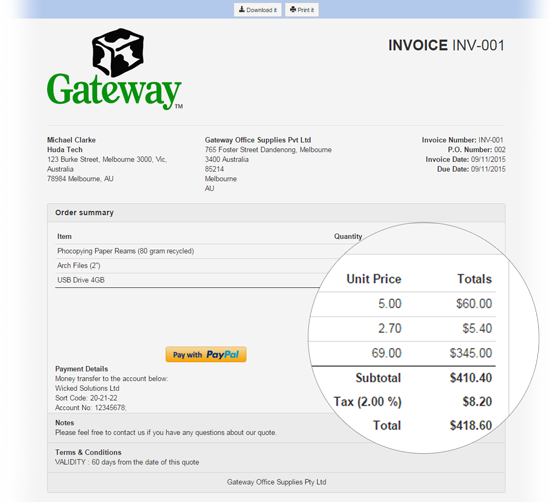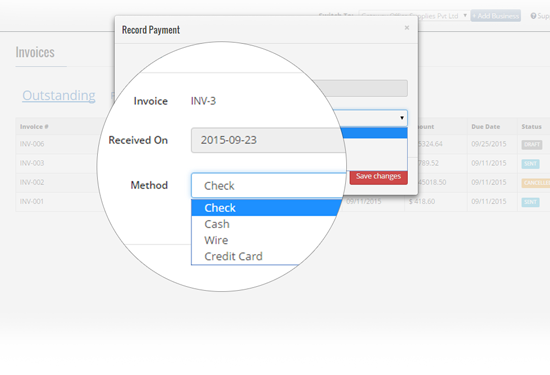Invoices
Create and send invoices
The process of creating an invoice is seamless in EZY Finance. All you have to do pick a customer of your choice, set invoice date, payment terms and you’re good to go. Our product allows you to add as many lines as you want. Choose from over 100 currencies and attach notes and description with each invoice. The total amount is also shown with each invoice.
-
 Choose from over 100 currencies.
Choose from over 100 currencies. -
 Set your terms and conditions and notes with each invoice.
Set your terms and conditions and notes with each invoice. -
 Invoice number and payment terms for each customer.
Invoice number and payment terms for each customer.
Perform various actions
Our app has a simple user interface, allowing you to create and send invoices without any hassle. You can easily view, resend, edit, record payment, and cancel your invoices. Apart from that, the status, amount, date and due date of all your invoices can also be seen. All you need to do is add your customers and leave the rest to our app.
-
 View, resend, edit, record payment, and cancel your invoices.
View, resend, edit, record payment, and cancel your invoices. -
 Check the status, amount, date and due date of all your invoices.
Check the status, amount, date and due date of all your invoices. -
 Categorize your outstanding, past due and paid invoices.
Categorize your outstanding, past due and paid invoices.
Print your invoices and download PDF
Using our application you can easily download the PDF file of any of your invoice. You can print-out your invoices too. Our product EZYFinance take cares of the billing side of your business, while you focus on being productive. Our online software is specifically developed to fulfill the needs of freelancers and small business owners.
-
 Print out and Download PDF of your invoices.
Print out and Download PDF of your invoices. -
 Set the tax amount for each invoice.
Set the tax amount for each invoice.
Receive payments faster
The payment receiving option is very easy in our application. You can choose from multiple options and let us do the work. We ensure that you get all your payments on time and hence our payment processing is fast. Not only this, we also keep track of your payments history and in just a few clicks you can generate reports of all your data.
-
 Multiple options for payment receiving.
Multiple options for payment receiving. -
 View payments history and generate reports.
View payments history and generate reports.

 Over-100-Currencies.png)
 Create-and-Send-Invoice.png)